Video IO
The VideoIO module contains nodes used to get and output video from the coprocessor OpenSight is being run on. These nodes can be found under the opsi-videoio tab.
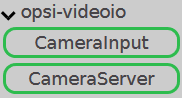
CameraInput¶
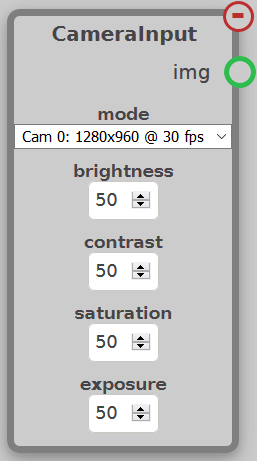
Outputs an img of what a camera sees. The dropdown setting of the node controls the resolution and speed of the camera. The options brightness, contrast, saturation, and exposure control the corresponding settings on the camera video feed. For a quick summary, brightness controls how light the image is. contrast controls the contrast between light and dark on the output of the image. saturation controls how saturated the image is with white colors. exposure controls how long the camera absorbs light for each frame.
CameraServer¶
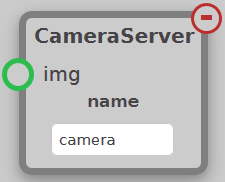
The CameraServer node takes an img input and outputs it to a stream so that it can be viewed on the driver station. You can see the Camera Stream on the Dashboard/Shuffleboard, or you can go to the hooks menu and click opsi.videoio and select the CameraServer.